How It Works
The Reach® Platform offers more control and insight than ever before by allowing remote support agents to troubleshoot and repair IoT devices and software in two simple steps.
1. Request Support
An end user requests support using their mobile app to connect to a support agent. Reach® support session is initiated.2. See, Share, Repair
Once enabled, a support agent can connect, diagnose, and troubleshoot nearly any IoT product remotely and in real-time. Utilizing the Reach® web interface, the agent is able to see everything in one convenient view, accessing an end user’s video stream, screen share, and easily capture files and images that might assist in troubleshooting.The Results

Decrease in Call Times

Reduction in Technician Visits

Fewer Product Returns

Improved App & Product Ratings
How To Get Started
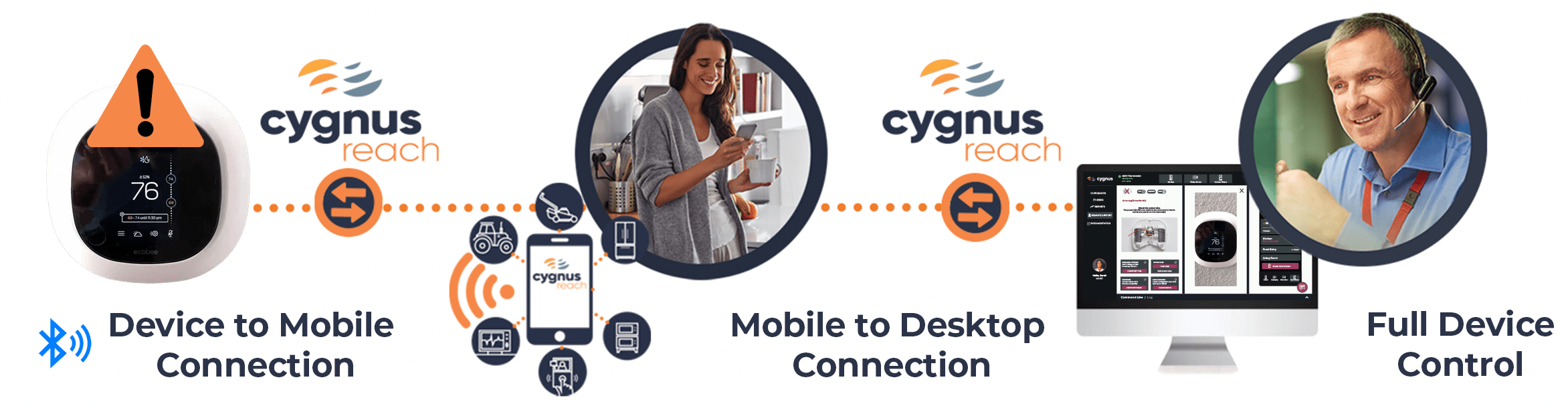
Embed the Reach® SDK into your company’s mobile app.
The Reach® Platform will request access to the camera and screen-sharing capabilities of the user’s Android or iOS device..
Use Bluetooth or WiFi to connect to your customers’ IoT devices.

